Get a 7-minute video showing how Pearl Lemon uses Lemcrm to manage a 107-person company!
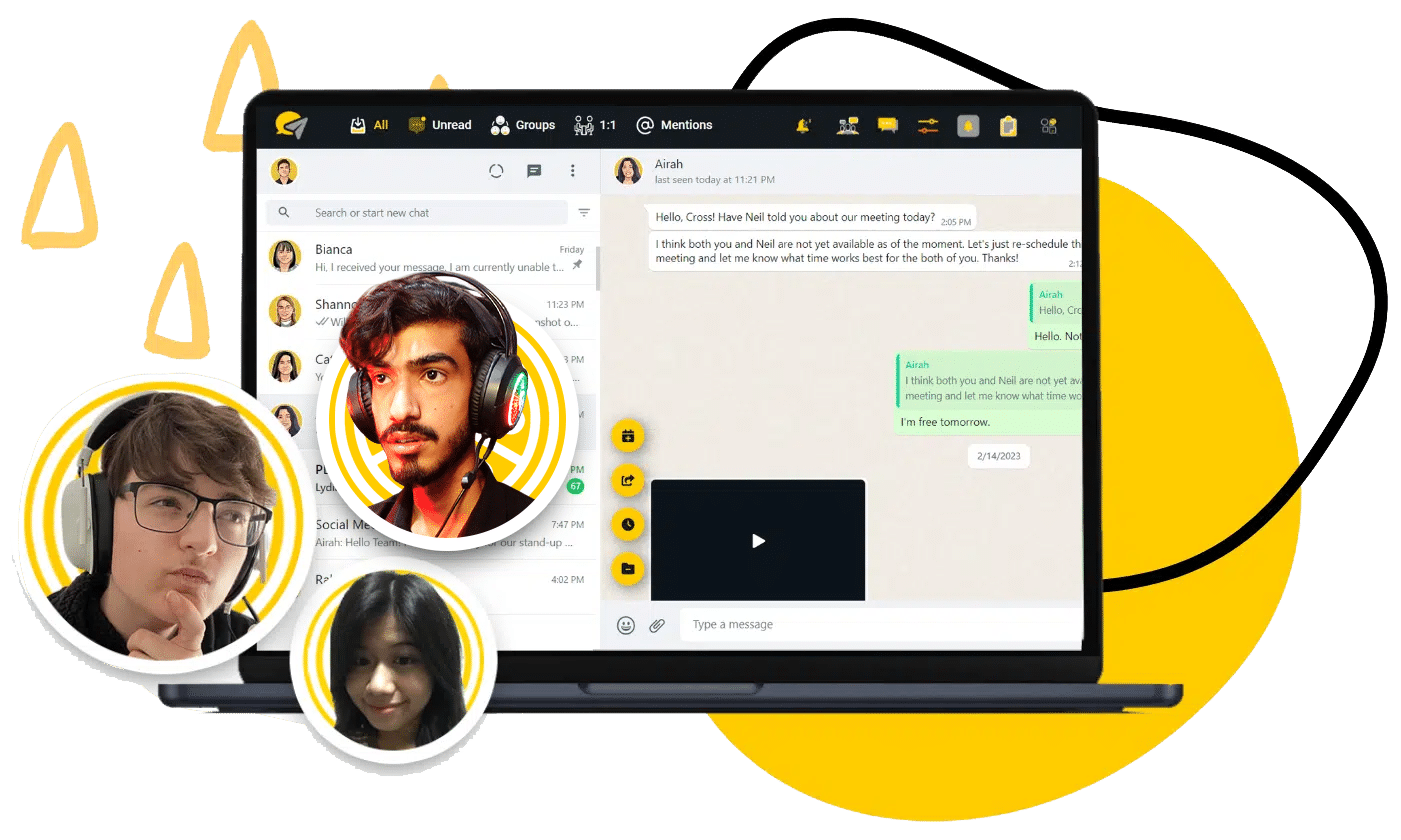
With Lemcrm’s intuitive interface, powerful features,
and secure technology, you can have complete control over
your WhatsApp accounts and boost your productivity anytime, anywhere.
Whether you’re a business, an organisation, or an individual,
Lemcrm can easily manage your WhatsApp accounts and
keep track of all of your messages, contacts, media, and more.
Lemcrm helps you ditch the hefty CRMs and establishes communication workflows in seconds within WhatsApp.
With this tool, get to organise your inbox with custom tabs, schedule events in a few clicks, share conversations, set follow-up reminders, and so much more.
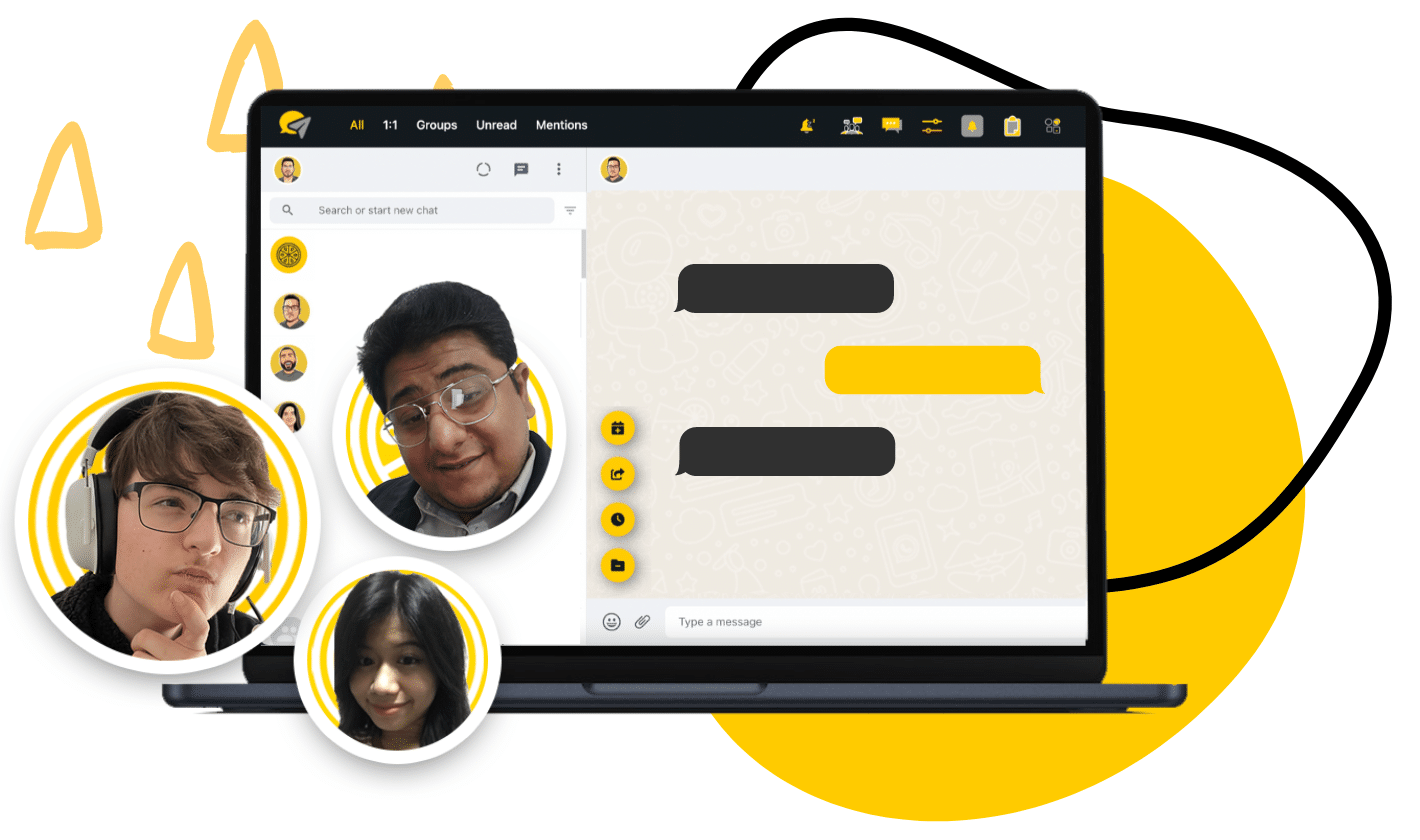
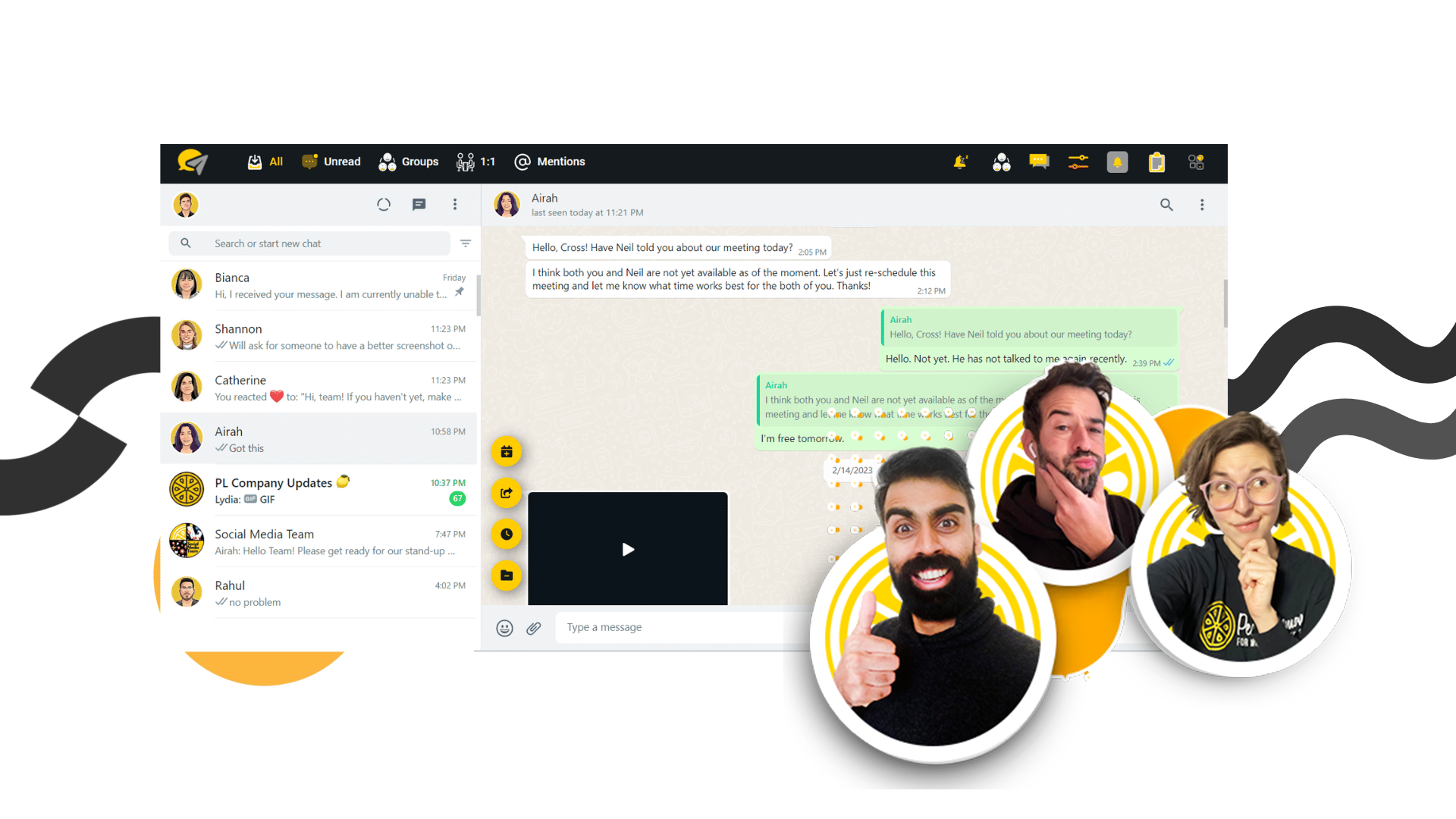
By utilising Lemcrm’s features, you can gain visibility on your team’s WhatsApp sales contacts and customer chat history so you don’t miss out on any valuable insights.
We’re excited to share with you the amazing functionalities we’ve built into this app. Be sure to check out these features and to discover all the ways our tool can enhance your WhatsApp experience.
Are you tired of typing the same message over and over again to different people on WhatsApp? Well, we have great news for you! Lemcrm now has a feature that allows you to send a single message to multiple contacts at once – it’s called bulk messaging.
With bulk messaging, you can save time and effort by sending a message to all your friends, family, or colleagues in one go. It’s perfect for sending out invitations, event reminders, or even just a simple greeting.
Did you know that you can start a chat on Lemcrm without even needing to make contact first? That’s right, with the “Send Message” feature, you can send a message to anyone on WhatsApp, even if you don’t have their number saved in your contacts.
This feature is perfect for sending a quick message to someone you may have just met, or for reaching out to a business or organisation without needing to add them to your contacts first. Plus, it’s super easy to use and saves you the hassle of having to add a new contact for every person you want to chat with.
Have you ever received a message on WhatsApp that you couldn’t respond to right away, but didn’t want to forget about it either? Well, with the “Snooze” feature on Lemcrm, you can put a pause on a particular message until you need to see it again.
Once you’ve snoozed a message, it will disappear from your chat until the snooze timer expires. You can even snooze multiple messages at once, so you can focus on the messages that are most important to you at any given time.
Do you ever find yourself scrolling through your WhatsApp inbox looking for a specific conversation, only to get lost in a sea of messages? Well, with the “Tabs” feature, you can create a custom inbox and organise your chats in a way that works best for you.
Once you’ve created your custom inbox, you can switch between tabs to quickly access the chats you want to see. You can even customise the colour of each tab to make them more visually appealing and easier to navigate.
Do you ever receive an important message on WhatsApp, but worry that you might forget about it later on? Well, with the “Create a Reminder” feature on Lemcrm, you can set a reminder and receive a notification right in your web app when it’s time to follow up.
And the best part? When the reminder time comes around, you’ll receive a notification right in your WhatsApp web app. You won’t have to worry about setting a separate alarm or reminder, as everything is built right into WhatsApp.
Have you ever had an important conversation on WhatsApp, only to forget what was said later on? We’ve all had those days when our mind suddenly turns to mush, and we forget certain important things during the day. Don’t worry, we’ve all been there!
Luckily, with the “Notes” feature in Lemcrm, you can take notes of important things within your WhatsApp chats and never forget important information again.
Learn more about these features and how they can simplify your life!
LemCrm is an extension you can download onto your device that helps simplify, organise, and modernise your work with WhatsApp and Telegram. This tool enables you to see what’s going on with your sales teams and boost their inbox productivity significantly.
LemCrm is an excellent extension tool that simplifies the way you work on WhatsApp and Telegram. It classifies your messages automatically and splits them into separate tabs for added organisation. The extension also provides visibility for companies. We want to make the experience with LemCrm as easy as possible, and, as such, this extension tool requires zero set-up time! It is also customisable to your liking. For example, if you want to add, remove or rename tabs, you can definitely do that too!
As of now, our system supports subscription purchases made with debit or credit cards, such as Visa, Mastercard, American Express, Discover, etc. As soon as other modes of payment are added, we’ll let you know!
Yes, you do. You need to create an account with your email to enjoy the benefits of LemCrm fully.
All you have to do is download the app as an extension and enable it. It will automatically be integrated into your desktop WhatsApp. Once done, you will receive short instructions on navigating the app, and from there, you will be good to go.
Yes it will be delivered and the message will be visible on the recipient’s WhatsApp.
It can be used with the same number, if you login with the same number on different numbers than it will work.
We do offer a Team plan and it is available within our app on the top right dropdown.
Yes of course you can and the uploading will be done using CSV.
Yes it is done using CSV.
No specific limit but WhatsApp doesn’t allow sending 40 – 50 people/day and should be avoided to prevent your account from getting banned.
Yes you can personalise bulk and broadcast message using First Name, and Phone Number.
No it is not recommended for the user to change the mobile number or buy a new plan for individual mobile number.
We are soon planning to introduce chatbots to our App.
© 2024 Lemcrm | sitemap | Terms & Conditions | Privacy Policy
Brought to you with ❤️ by Pearl Lemon
WhatsApp us